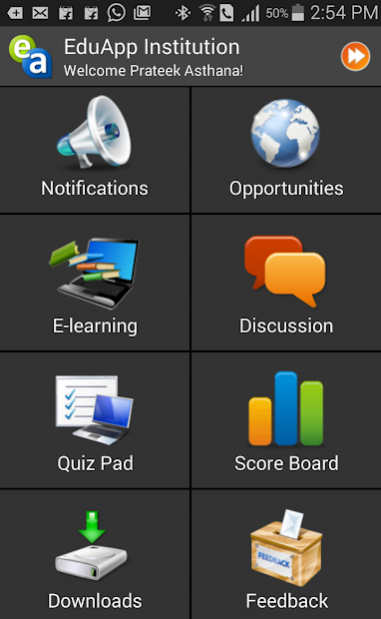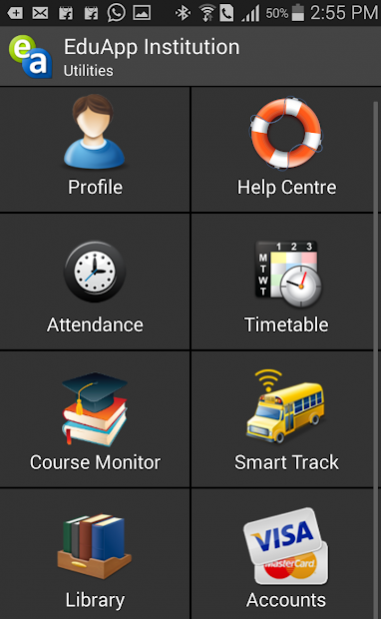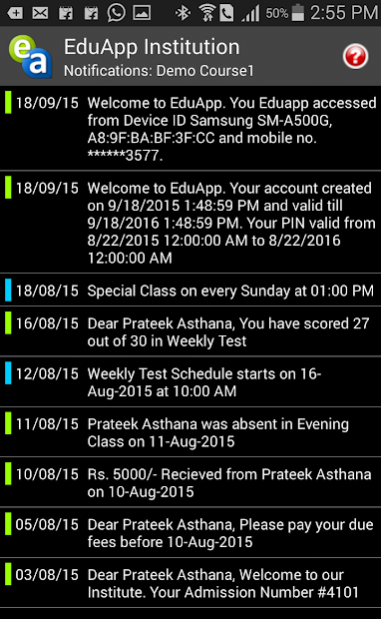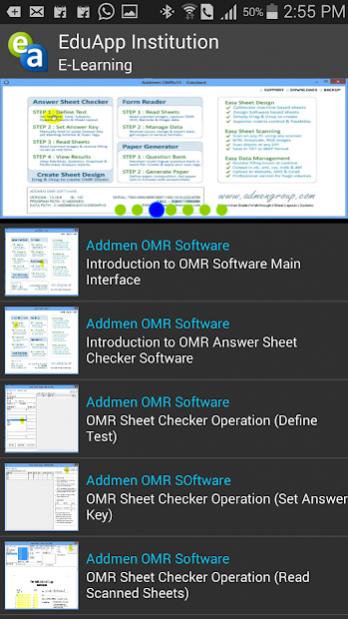RJ Vision 1.6.18
Free Version
Publisher Description
The RJ Vision Pvt. Ltd. (NEET APP.) is built with a purpose to facilitate students of INDIA for NEET competition.
Notifications: Gives all latest updates and information about NEET and academics.
Online Test :Gives Best ever Test Series on the NEET in the country.
Videos: Video Lectures from Renowned Faculties of RJ Vision Pvt.Ltd.
Help Center: Report your issues, keep a track and get replies from the company.
Downloads: Some Study Material, Notes and Test Papers.
Ideas: Suggest your creative ideas for the betterment of company.
Attendance: Teachers can mark class attendance.
Profile: Check your Info with the RJ Vision Pvt. Ltd. Update your picture.
Teachers will be given PIN & Passwords. The App is instantly activated for teachers.
Students can apply by filling in small profile info under respective courses. Activation for students is subject to approval.
All services might not be available for all user categories.
Next year we will start RJ Vision Pvt. Ltd. (JEE APP.)
For Registration/Admission help, call +919712894953.
For help on this App, you may call +917773000090.
About RJ Vision
RJ Vision is a free app for Android published in the Teaching & Training Tools list of apps, part of Education.
The company that develops RJ Vision is RJ Vision Pvt Ltd. The latest version released by its developer is 1.6.18. This app was rated by 1 users of our site and has an average rating of 5.0.
To install RJ Vision on your Android device, just click the green Continue To App button above to start the installation process. The app is listed on our website since 2018-10-24 and was downloaded 44 times. We have already checked if the download link is safe, however for your own protection we recommend that you scan the downloaded app with your antivirus. Your antivirus may detect the RJ Vision as malware as malware if the download link to eduapplet.rjvision.org is broken.
How to install RJ Vision on your Android device:
- Click on the Continue To App button on our website. This will redirect you to Google Play.
- Once the RJ Vision is shown in the Google Play listing of your Android device, you can start its download and installation. Tap on the Install button located below the search bar and to the right of the app icon.
- A pop-up window with the permissions required by RJ Vision will be shown. Click on Accept to continue the process.
- RJ Vision will be downloaded onto your device, displaying a progress. Once the download completes, the installation will start and you'll get a notification after the installation is finished.